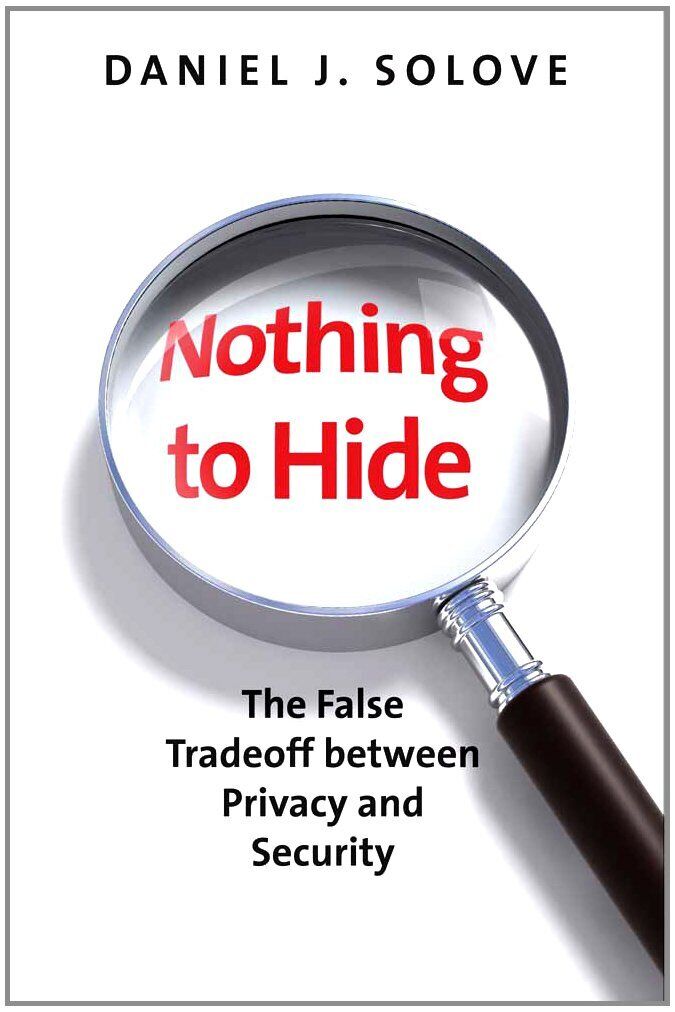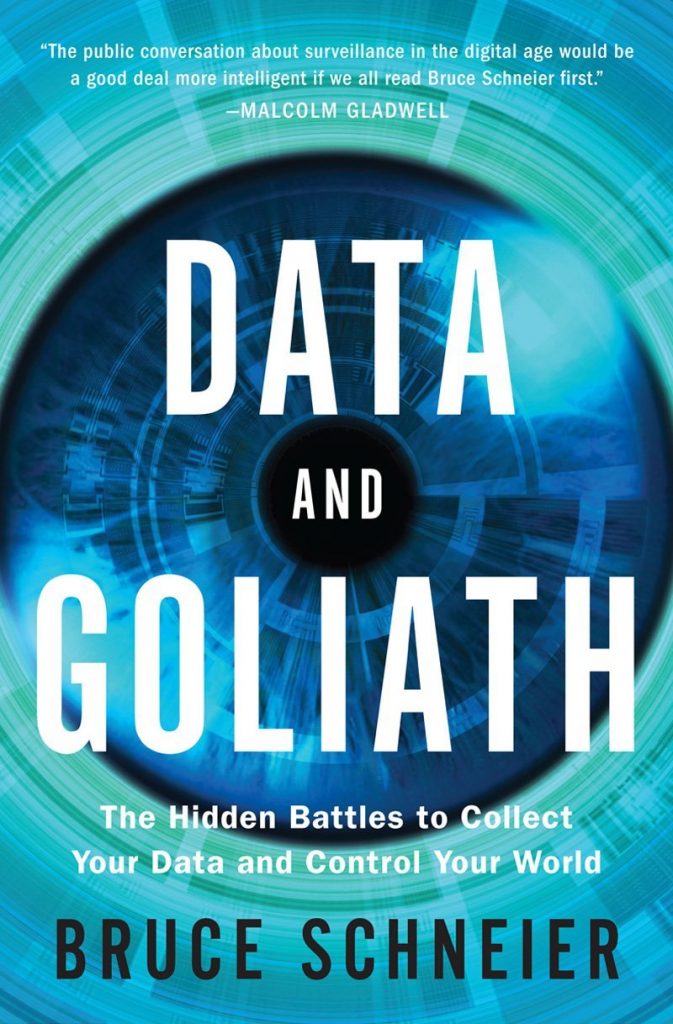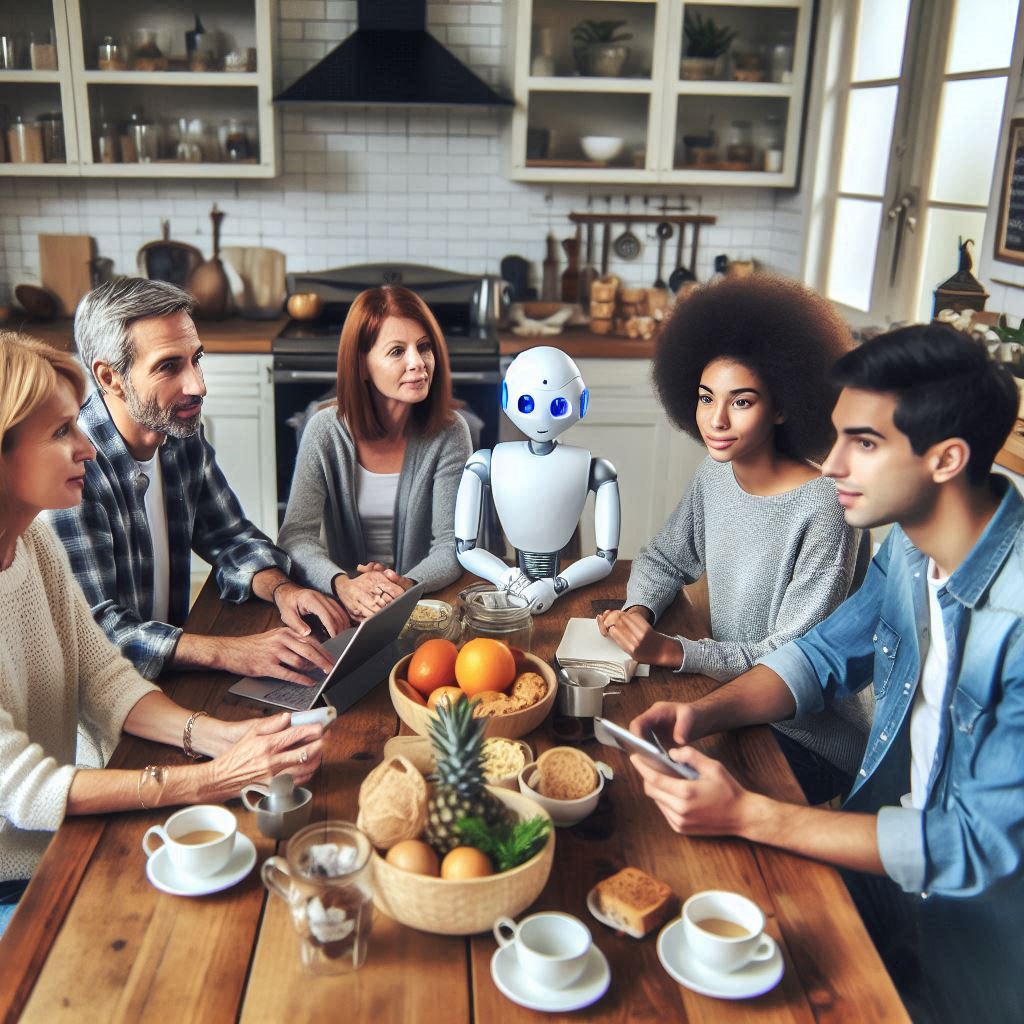
Navigating the Intersection of AI and Personal Privacy in 2025
As Privacy Hive ushers in a new year, the rapid advancement of artificial intelligence (AI) has brought transformative benefits and challenges—particularly in family and personal privacy. This year, many posts and book reviews will explore the interaction between AI and privacy and its regulatory and practical impacts. We will educate, equip, and empower you with tools and techniques to protect your family’s online presence.
The AI Privacy Landscape
AI’s capacity to analyze and predict behavior based on vast data presents opportunities and privacy concerns. AI’s footprint expands into every facet of our lives, from intelligent assistants to personalized recommendations. However, as we embrace these innovations, it’s crucial to understand the types of personal data AI can access and how it’s being used.
Regulatory Impacts on Personal Data
Regulatory frameworks like the General Data Protection Regulation (GDPR) in Europe and the California Consumer Privacy Act (CCPA) in the United States have been established in response to growing privacy concerns. These regulations and more than 20 state privacy laws, either approved or enacted in the past two years, aim to give individuals more control over personal data and hold companies accountable for data protection.
Key Aspects of the GDPR and CCPA:
- Right to Access and Deletion: Individuals can request access to their data and ask for it to be deleted.
- Data Minimization: Companies must collect only the data necessary for their operations.
- Transparency: Organizations must disclose how they collect, use, and share personal data.
While these regulations are a step in the right direction, their implementation varies, and it is essential to stay informed about your rights.
Privacy Implications of AI
As AI systems become more sophisticated, the potential for misuse increases. Here are some key concerns:
- Surveillance: AI-powered surveillance tools can track individuals’ movements and activities, raising concerns about mass surveillance and loss of privacy.
- Bias and Discrimination: AI algorithms can unintentionally perpetuate biases in the training data, leading to discriminatory practices.
- Data Security: As AI processes more data, the risk of data breaches and unauthorized access increases.
Empowering Your Family’s Online Privacy
Protecting your family’s online privacy might seem daunting, but with the right tools and practices, you can significantly reduce risk.
- Privacy Settings: To limit data exposure, regularly review and adjust the privacy settings on all devices and online accounts.
- Data Minimization: Share only the necessary information online. Be mindful of the data you provide to apps and websites.
- Encryption and VPNs: Use encryption tools and virtual private networks (VPNs) to safeguard your internet connection and personal data.
A Glimpse into the Future
As AI evolves, it’s important to stay proactive about privacy. Engage in conversations about AI ethics, support regulations that protect personal data, and educate yourself and your family about emerging privacy tools and techniques.
By staying informed and vigilant, we can enjoy AI’s benefits while safeguarding our privacy. Stay tuned for more insights and practical advice in our upcoming posts.