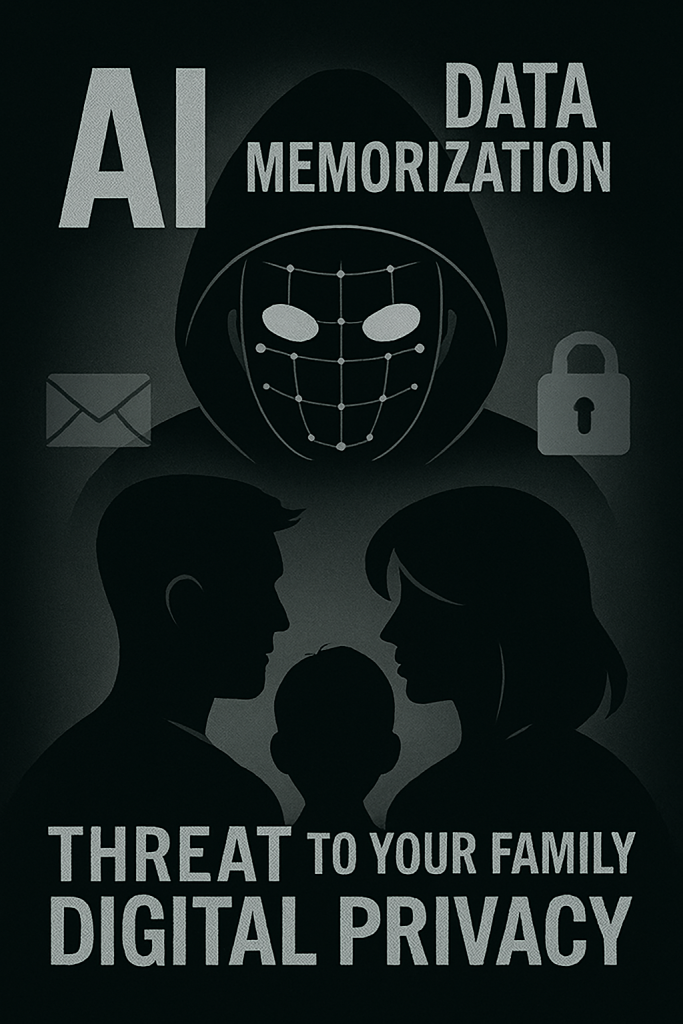
AI Data Memorization: What It Means for Your Family’s Privacy
Artificial intelligence is changing the way we interact with technology—from personalized recommendations to intelligent assistants that seem to “know” us. But behind this convenience is a lesser-known risk: AI data memorization. This issue can quietly threaten your privacy and that of your loved ones. Let’s explore what it is, why it happens, and how you can protect yourself.
What Is AI Data Memorization?
AI data memorization involves accidental retention of specific information—such as names, addresses, passwords, or private conversations—by machine learning models during training. Unlike traditional data storage, memorization occurs when the model internalizes exact data points rather than general patterns.
How It Works:
- AI models are trained on vast datasets, often scraped from the internet or collected from user interactions.
- While the goal is to learn patterns (e.g., grammar, image recognition), models can sometimes memorize exact inputs, especially if they appear frequently or are unique.
- This memorized data can later be regurgitated when prompted in specific ways, posing a privacy risk.
Why Does Memorization Happen?
Memorization isn’t intentional; it’s a byproduct of how large language models and other AI systems learn.
Key Reasons:
- Overfitting: When a model learns training data too well, it may memorize instead of generalizing.
- Sensitive Data in Training Sets: Including personal data in training can allow the model to absorb it.
- Lack of Filtering: Some datasets are poorly curated, allowing private or identifiable information to slip through.
- Prompt Injection Attacks: Malicious users can craft inputs that coax the model into revealing memorized data.
How It Can Affect Your Privacy
AI memorization can lead to serious privacy breaches, especially when models are deployed in public-facing applications.
Risks to You and Your Family:
- Leakage of Personal Information: AI may inadvertently reveal names, addresses, or private messages.
- Exposure of Children’s Data: If kids interact with AI tools, their inputs could be memorized and later exposed.
- Corporate Espionage: Sensitive business data shared with AI tools may be retained and leaked.
- Identity Theft: Memorized data can be exploited by bad actors to impersonate or target individuals.
How to Protect Against AI Data Memorization
While you can’t control how every AI model is trained, you can take steps to minimize your exposure.
Practical Tactics:
- Limit Sensitive Inputs: Avoid sharing personal details with AI tools, especially in public or experimental platforms.
- Use Privacy-Focused AI Services: Choose tools with transparent data handling policies and opt-out mechanisms.
- Read the Fine Print: Review privacy policies and terms of service to understand how your data is used.
- Anonymize Your Data: Strip identifying information before inputting data into AI systems.
- Educate Your Family: Instruct children and relatives to be careful when using AI-powered apps or games.
- Use Local or On-Device AI: Tools that operate locally (e.g., on your phone or computer) are less likely to send data to external servers.
- Demand accountability: push for stricter rules and openness in AI development and deployment.
Final Thoughts
AI data memorization presents a hidden yet significant threat to personal privacy. As these systems become more embedded in our daily lives, understanding their functions—and possible errors—is essential. By staying informed and proactive, you can safeguard your family from accidental data leaks and help create a more privacy-conscious digital future.

