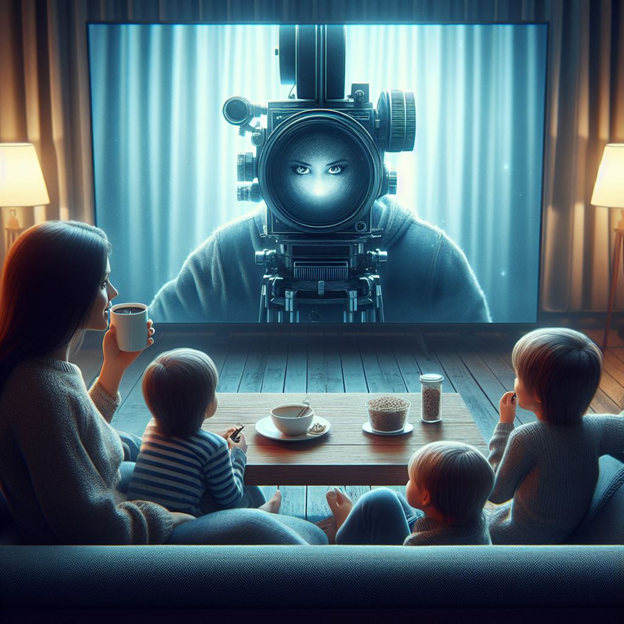
Smart TVs are becoming more popular and affordable, but they also have some hidden risks to your privacy and security. When you connect your TV to the internet, you access streaming services and applications, allowing the TV manufacturer and other third parties to collect data on your watching behavior. This data can include what shows you watch, how long you watch them, what ads you see, and even what you say or do in front of the TV.
Some of this data collection is done to provide personalized recommendations and features, but some are also used for advertising. Your TV data can be shared or sold to other companies, who can utilize it to create profiles of you and your household. These profiles can reveal your interests, preferences, habits, and location. They can also be used to target you with more ads, both on your TV and on other devices.
This can have severe implications for your privacy and security. You may not want strangers to know what you watch, when you watch it, or where you live. You may not like to see ads based on your personal information. You may not want to be tracked across different platforms and devices. And you may not want hackers to access your TV and spy on or harm you.
So, how can you protect yourself from smart TV snooping? This blog post will explain how smart TVs collect data, their use, and how to limit or stop it. We will also give you tips on choosing a smart TV that respects your privacy and security. Read on to learn more.
Some examples of smart TV data collection are:
- Automatic Content Recognition (ACR) – is software that tracks the games, shows, movies, and ads you watch on your TV and sends this data to third parties for advertising and marketing purposes. It can also link your TV data with your online activity on other devices using the same internet connection.
- Voice Activation – is a feature that allows you to control your TV with voice commands, but it also means your TV has a microphone that can listen to your conversations and other sounds in your room. These recordings may be sent to third parties for analysis and processing.
- Cookies and Trackers – are technologies used by applications and browsers on your smart TV to collect information about your online behavior, such as what websites you visit, what products you buy, and what preferences you have. This data is used to create profiles on you and target you with more ads.
To turn off ACR on your smart TV, you need to find the privacy settings on your TV’s menu and turn off the option that allows data collection from TV inputs. The exact steps may vary depending on the brand and model of your smart TV, but here are some general guidelines for some common smart TV platforms:
- LG: Go to Settings, then Privacy, and turn off LivePlus.
- Samsung: Go to Settings, then Support, then Terms and Policies, and turn off Viewing Information.
- Sony: Go to Settings, then System Preferences, then Privacy, and turn off Samba TV.
- Vizio: Go to Settings, then System, then Reset and Admin, and turn off Viewing Data.
- Google TV: Go to Settings, Accounts, Sign In, then Google, and turn off Ads Personalization.
- Roku TV: Go to Settings, Privacy, the Smart TV Experience, and turn off Use Information from TV Inputs.
- Amazon Fire TV: Go to Settings, then Preferences, then Privacy Settings, and turn off Device Usage Data and Collect App Usage Data.
Privacy Hive suggests occasionally resetting your advertiser ID, a unique identifier companies use to track your online activity and target you with ads. You can find this option in the same privacy settings menu as ACR. Resetting your advertiser ID periodically can reduce the data collected and linked to you. So, before you settle in for your next binge-watching session, remember: the only drama you want is on the screen, not in your data privacy!