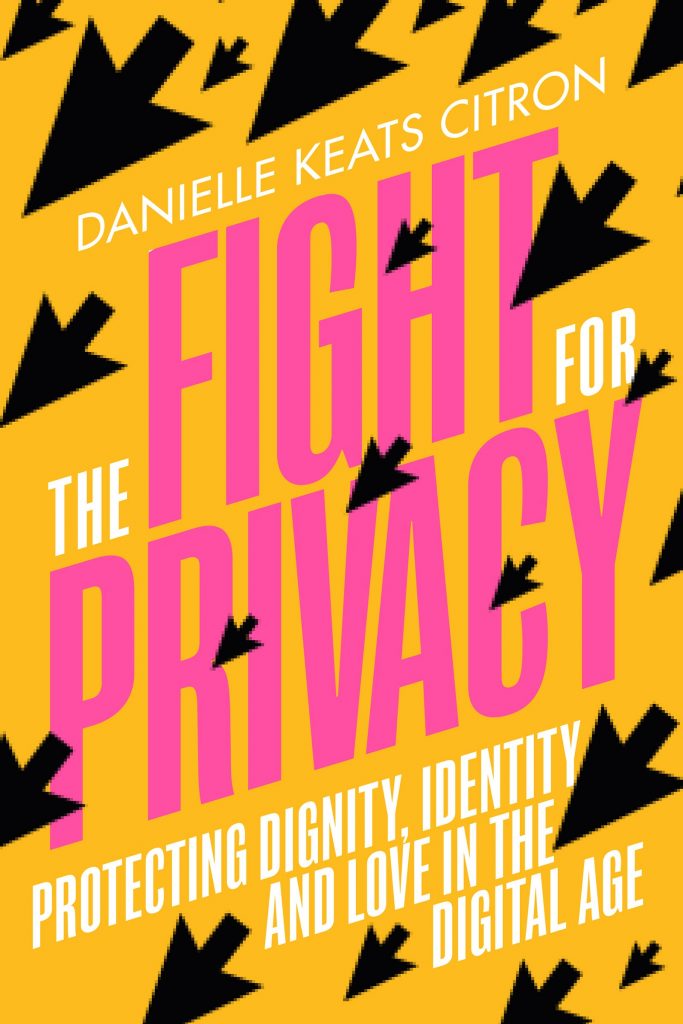The Essential Guide to Webcam Privacy: Combining Convenience and Security
In our technology-driven world, privacy is a paramount concern, and one often overlooked aspect is the humble webcam. These small lenses, found in our computers, phones, and even baby monitors, can inadvertently become a gateway for intruders to invade our private moments. The solution, however, is both simple and effective: webcam covers.
Why Webcam Covers Are Crucial
Protection Against Camfecting: Hijacking a webcam, known as camfecting, poses a real threat. Hackers can gain control of your camera through phishing links or compromised websites, sometimes without triggering the ‘on’ light, allowing them to watch you silently.
Security During Video Meetings: With the rise of virtual meetings, webcams are in constant use. A webcam cover lets you decide when you’re visible, providing security even if your camera turns on by default.
Types of Webcam Covers
- Sliding Covers: These are convenient for laptops; they can be opened or closed as needed and are a popular choice for ease of use.
- Sticker Covers: Reusable stickers that are less expensive and offer a chance to personalize your device.
- Built-In Camera Sliders: Some manufacturers now include built-in cameras in response to privacy concerns, adding trust and convenience.
Optimal Situations for Webcam Covers
- Computers: Whether it’s a laptop with a built-in webcam or a desktop computer with an external USB camera, covers provide a discreet and hassle-free solution to maintain privacy.
- Mobile Devices: A webcam cover adds an extra layer of privacy without damaging the lens for smartphones and tablets.
- Baby Monitors and Smart Home Devices: Protect your child’s privacy with a webcam cover for baby monitors and cover cameras on smart home devices when not in use.
The Benefits of Webcam Covers
- Affordability: Webcam covers are a cost-effective way to protect yourself, often costing just a few dollars for significant peace of mind.
- Ease of Use: These covers are thin, discreet, easy to apply or remove, and suitable for tech novices and seasoned users.
Conclusion
Never underestimate the importance of a webcam cover. It’s a small accessory that plays a significant role in ensuring your private life stays private. As we continue to navigate the digital landscape, remember that laptop camera covers are a small but vital step towards proactive privacy protection. So, cover up and take control of your digital life with confidence.