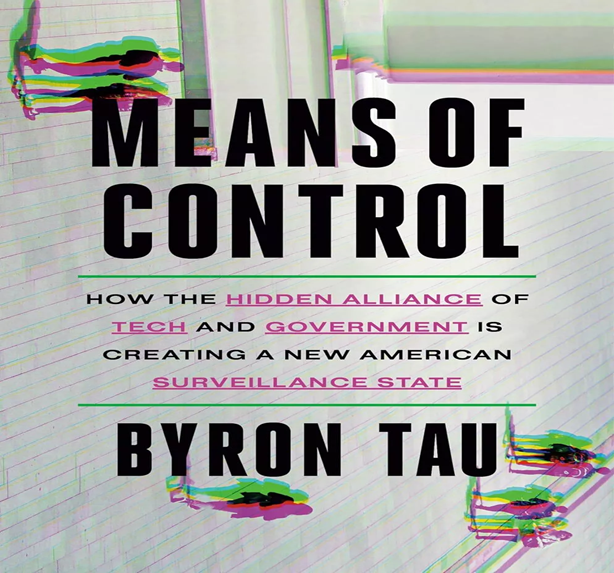
In the digital age, privacy has become a luxury that many of us can no longer afford. Byron Tau’s “Means of Control” delves deep into the reality of modern day surveillance, exposing how our personal data is being harvested and used by government and corporate entities.
“Means of Control” explores the quietly expanding secretive surveillance regime in the aftermath of the 9/11 attacks, where heightened security concerns led to the establishment of extensive surveillance programs. Tau’s, a seasoned journalist, narrative is compelling and unsettling as he traces the origins and growth of this regime, highlighting the role of private contractors and the lack of a federal privacy law have allowed such practices to evolve and expand, often at the expense of individual privacy.
Personal Privacy: A Fundamental Right
Tau highlights the significant drawbacks of pervasive surveillance. He illustrates how extensive data collection can erode personal privacy and autonomy. Repurposing commercially available data for national security often happens without individuals’ knowledge or consent, raising severe ethical and legal concerns.
Tau warns that unchecked surveillance can create a “Big Brother” scenario, where the government and corporations gain unprecedented control over personal information. This erosion of privacy undermines trust in institutions and threatens democratic values and freedoms. He advocates for greater transparency and accountability in data collection and usage, calling for stronger privacy protections to safeguard individual rights.
Conclusion
“Means of Control” is a timely and crucial read for anyone interested in understanding the complexities of modern surveillance. Byron Tau’s thorough research and engaging narrative makes this book essential to your privacy library. It informs and empowers the readers to take control of their personal data and advocate for a more transparent and accountable surveillance system.



