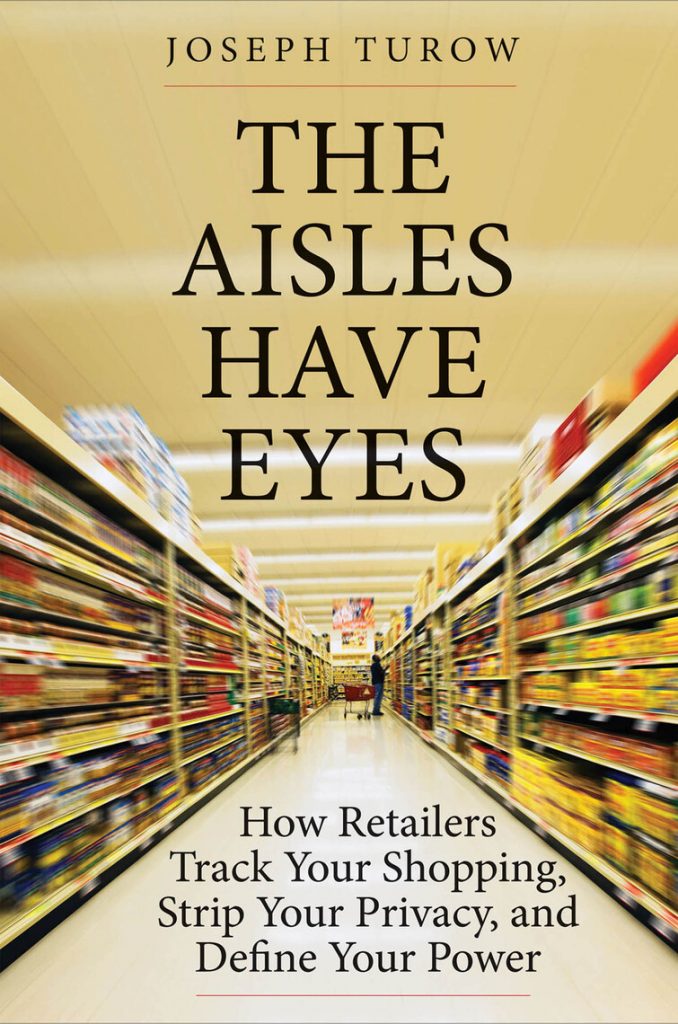In an age where our lives are intricately interwoven with digital threads, the importance of robust privacy practices cannot be overstated. One of the most straightforward yet neglected aspects of personal privacy hygiene is the management of default passwords.
The Default Dilemma
Default passwords are the factory-set codes that come with every new device or account. They are often simple, widely known, and easily accessible online, making them the low-hanging fruit for cyber criminals. The persistence of default passwords is akin to unlocking your front door: an open invitation to intruders.
The risks associated with default passwords are significant and multifaceted. Here are some key points to consider:
- Easily Guessable: Default passwords are often simple and predictable, such as “admin” or “password123.” These are the first guesses for anyone attempting unauthorized access.
- Publicly Available: Many default passwords are listed in user manuals or available online. Cyber criminals can easily find these lists and use them to gain access to devices.
- Mass Exploitation: Attackers often scan devices with default passwords using automated tools. If your device still has its default password, it could be targeted in masse.
- Unauthorized Access: Once an attacker gains access using a default password, they can control the device, steal personal information, or use it as a gateway to other devices on the same network.
- Data Theft: Devices with default passwords can be exploited to steal sensitive data, such as personal information, financial details, and login credentials.
- Identity Fraud: Access to personal data can lead to identity theft, where attackers use your information to commit fraud or other malicious activities.
- Compromised Security: Default passwords undermine the security of your entire network. If one device is compromised, it can be used to launch attacks on other connected devices.
- Privacy Invasion: For devices like smart home systems or security cameras, default passwords can allow intruders to spy on your activities, compromising your privacy.
- Financial Loss: A security breach can have costly consequences, including potential financial losses from fraud, the cost of recovering compromised systems, and possible legal liabilities.
- Reputation Damage: For businesses, using default passwords can lead to data breaches that damage their reputation and erode customer trust.
The Case for Password Managers
Human memory is fallible, and remembering complex, unique passwords for multiple accounts can be daunting. This is where password managers come into play. These digital vaults store your passwords securely and generate strong, random passwords that are tough to crack.
Unique Passwords
Your digital identity’s first line of defense is creating a unique password for each account is crucial. It ensures that even if one password is compromised, the security of your other accounts remains intact. Think of it as not using the same key for your car, home, and office.
Multi-Factor Authentication (MFA)
The cybersecurity multiplier MFA adds an extra layer of security by requiring two or more verification methods to access an account. This could be something you know (a password), something you have (a mobile device), or something you are (bio-metric verification). MFA significantly reduces the risk of unauthorized access, even if your password is compromised.
A Call to Action
Changing default passwords, using password managers, and enabling MFA where available are not just recommendations; they are necessities in safeguarding your family’s digital identities. As we continue to embrace technology, let us not forget the fundamental principles of digital privacy and security. It’s time to take control, one password at a time.