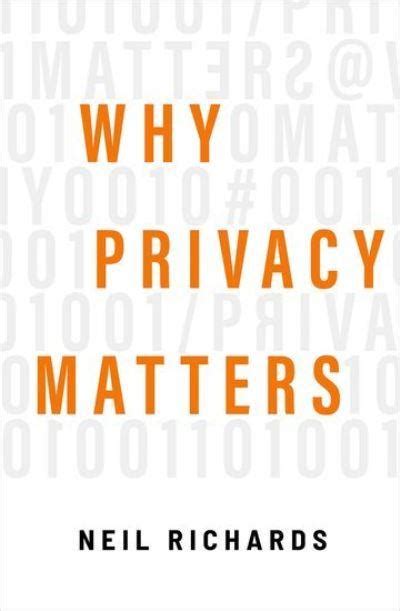
Privacy is a fundamental human right increasingly under threat in
the digital age. In his book Why Privacy Matters, Neil Richards argues
that privacy is not dead but up for grabs. He discusses that the fight for
privacy is a fight for power that will determine our future and whether it will
remain fair and accessible.
Richards defines privacy as the ability to control information
about us and our actions. He identifies four essential values that privacy
protects: identity, power, freedom, and trust. He explains how privacy enables
us to express our individuality, resist oppression, pursue our interests, and
form meaningful relationships.
He also warns of the dangers of losing privacy in a world where everything
is connected and monitored. He exposes the myths and misconceptions often used to justify the erosion of privacy, such as the trade-off between privacy and
security, the certainty of surveillance, and the irrelevance of privacy in the
public sphere. He challenges us to rethink our assumptions and expectations
about privacy and demands better privacy rules and practices from governments
and corporations.
Why Privacy Matters challenges us to rethink our assumptions and
expectations about privacy and to demand better privacy rules and practices
from governments and corporations, it inspires us to value and protect our
privacy and recognize its importance for our well-being and dignity.
The book not only provides a clear and accessible framework for
understanding why privacy matters and how to protect it, but it also offers
practical strategies and recommendations. These are not just for individuals
but also for organizations and policymakers to enhance privacy protection and
promote the essential values that privacy supports.
We value your thoughts on the book’s content. Do you agree or disagree with
Richards’ views on privacy? What are your personal experiences with privacy,
and how do they align with or challenge the book’s arguments? We look forward
to hearing from you in the Privacy Hive comments section. Thank you for
reading.



